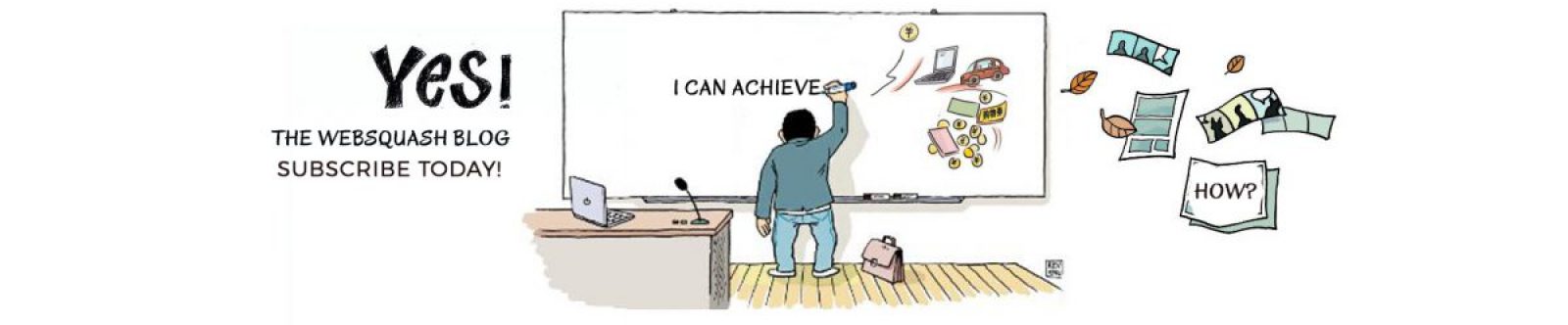Onsite SEO: Optimizing Your Website for Better Search Engine Rankings
Search Engine Optimization, or SEO, is an essential aspect of website design and development. Onsite SEO focuses on optimizing individual web pages in order to rank higher and earn more relevant traffic in search engines like Google. By improving onsite SEO, you can boost your website’s visibility, improve user experience, and drive more organic traffic to your site.
Keyword Research
Keyword research is the foundation of onsite SEO. Start by identifying keywords and phrases that are relevant to your business and target audience. Use tools such as Google Keyword Planner or Ahrefs to find keywords with high search volume and low competition. Make a list of these keywords and use them throughout your website’s content and metadata.
Meta Titles and Descriptions
Meta titles and descriptions are HTML elements that provide a brief summary of your web page’s content. These elements appear in search engine results and can significantly impact click-through rates. Make sure that each page on your website has a unique, keyword-rich title and description. Keep your meta titles and descriptions concise, with a maximum length of 60 characters for the title and 155 characters for the description.
Header Tags
Header tags (H1, H2, H3, etc.) are used to structure the content of your web pages. Header tags are important for both users and search engines, as they provide a visual hierarchy of the content and help break up long pieces of text. Use H1 tags for the main title of your page and H2 tags for subheadings.
Content
High-quality, relevant content is the key to ranking higher in search engines. Make sure that your website’s content is original, informative, and engaging. Use your keywords naturally in the content and aim for a keyword density of 2-3%. Avoid keyword stuffing, as this can harm your search engine rankings.
URLs
Your website’s URLs should be concise, descriptive, and keyword-rich. Avoid using dynamic parameters or long strings of numbers and letters. Use hyphens to separate words in your URLs, as this makes them more readable and search engine friendly.
Images and Multimedia
Images and multimedia can enhance the user experience and make your website more engaging. However, they can also slow down your page speed, which can harm your search engine rankings. Optimize images by using descriptive file names, alt tags, and compressing them to reduce file size.
Internal Linking
Internal linking refers to links that point from one page on your website to another. This helps search engines understand the structure and hierarchy of your website, and it also helps users navigate your site. Make sure to use descriptive anchor text for your internal links, and link to relevant pages on your site.
Page Speed
Page speed is an important factor for both users and search engines. A slow website can negatively impact user experience and search engine rankings. Use tools such as Google PageSpeed Insights to measure your page speed and identify areas for improvement. Consider optimizing images, compressing files, and using a content delivery network (CDN) to improve page speed.
Mobile Optimization
More and more users are accessing websites on mobile devices, so it’s important to ensure that your website is optimized for mobile. This means having a responsive design that adjusts to different screen sizes, as well as using a mobile-friendly layout and navigation.
Analyze and Optimize
Finally, it’s important to analyze and optimize your website on a regular basis. Use tools such as Google Analytics and Google Search Console to track